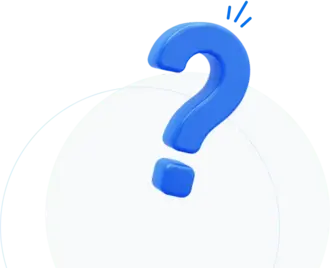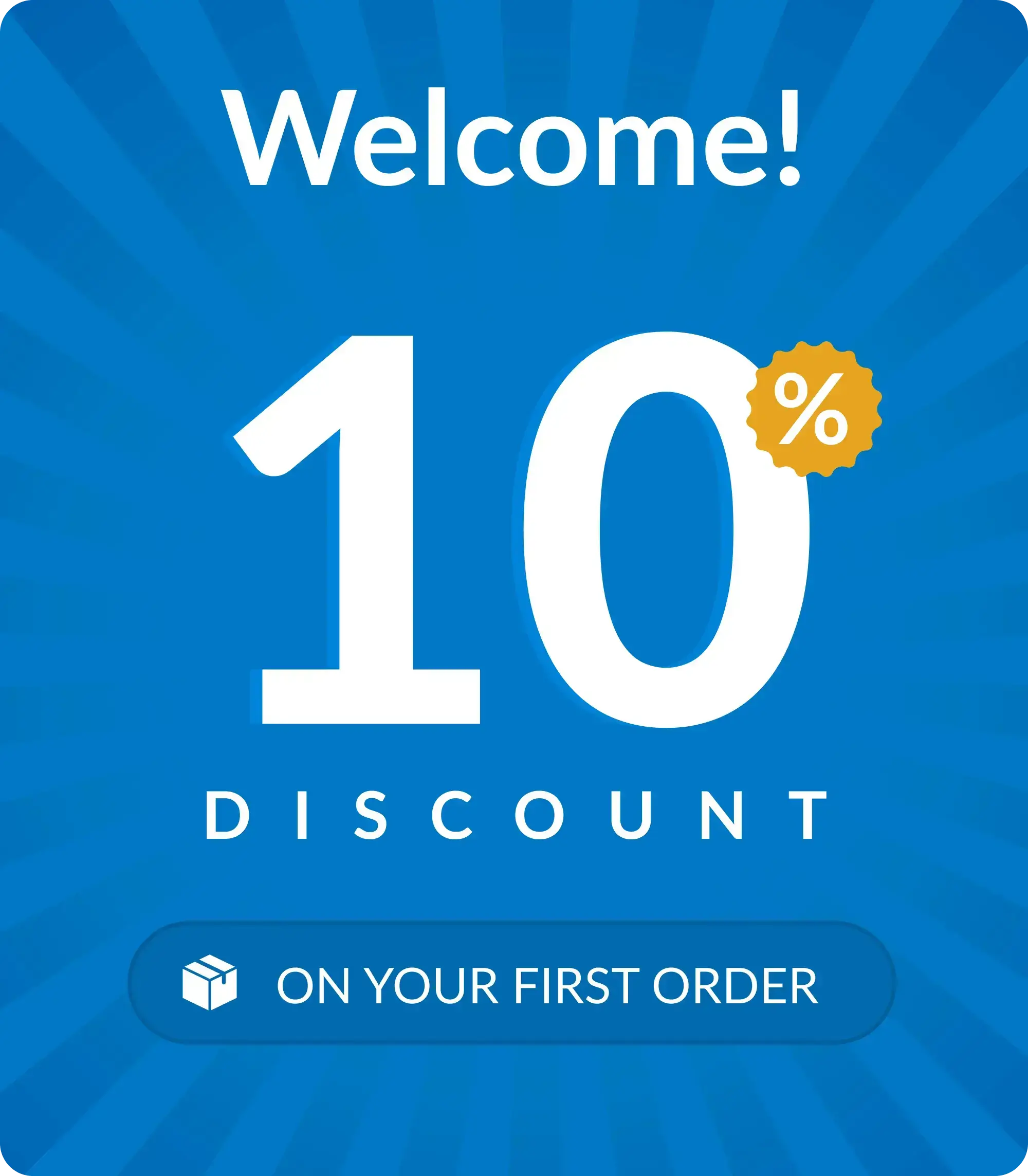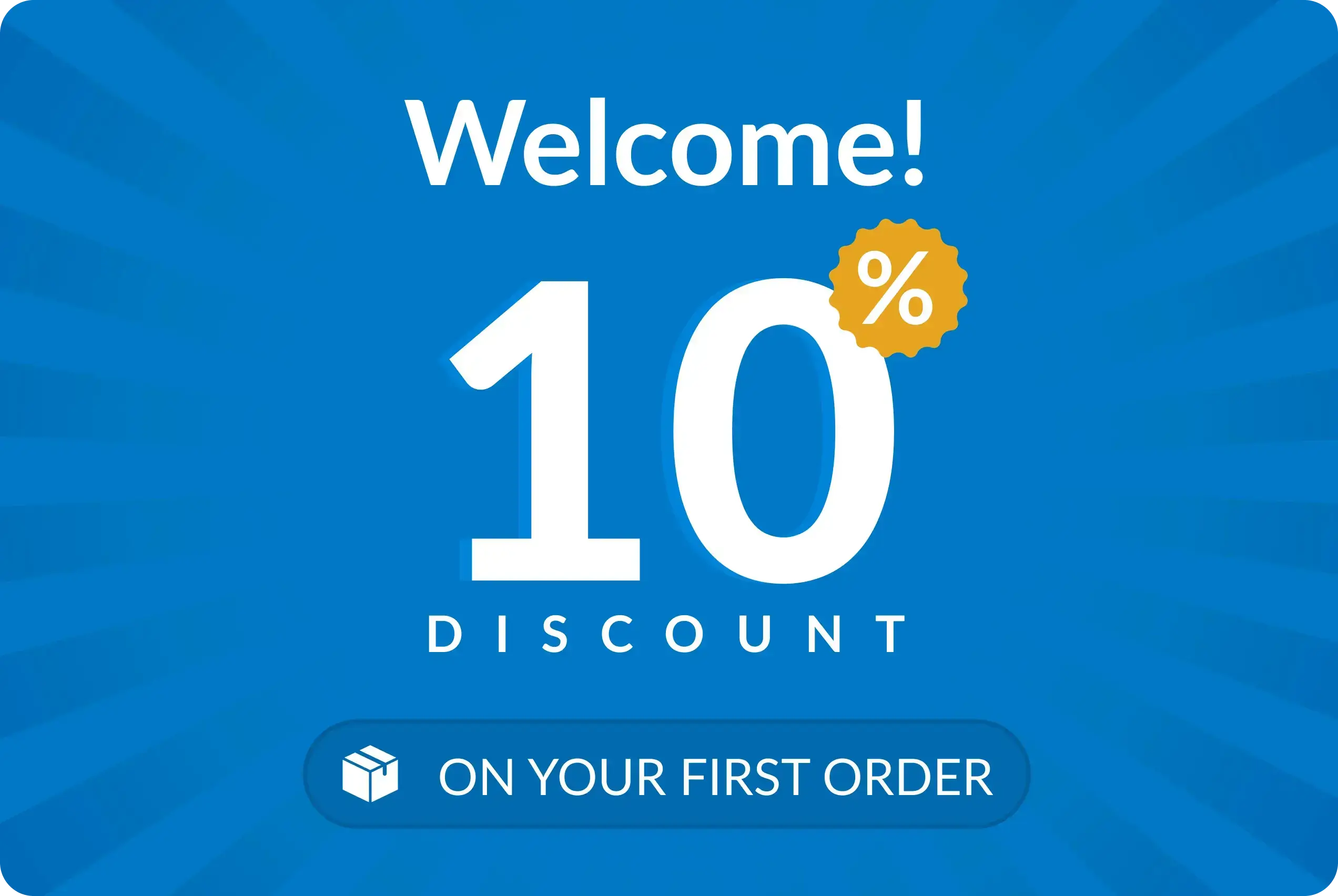Course Objectives
List guidelines for using technology in early childhood classrooms
Identify challenges to incorporating technology into your classroom/school
List benefits of incorporating technology in the early childhood classroom
Identify how to evaluate appropriate apps and software
List ways technology can enhance your curriculum
Give examples of assistive technology
Course Description
This class will discuss and demonstrate ways early educators can use technology to enhance curriculum, communicate with families, support students with disabilities, and more. Participants will be given a tour of a variety of tools and websites they can use in their teaching, and to streamline some of the other necessary tasks involved in their jobs.
Regulations/Board Approvals
Approved by IACET
Technology in the classroom - An Overview
This course explores practical and innovative ways early educators can integrate technology into their teaching practices to enhance communication and learning. Technology in the classroom course teaches you how to use various digital tools and enrich curriculum delivery, engage students, and support diverse learning needs.
Learn how to focus on leveraging technology and encourage stronger connections with families while streamlining administrative tasks. Educators will gain hands-on experience with several websites, applications, and platforms that are tailored for the classroom. With the help of interactive discussions and demonstrations, participants will explore how technology can streamline workflow and improve educational outcomes.
The Role of Technology in Schools Today
Technology plays a big part in modern classrooms, helping teachers teach better and students learn effectively. Here is how:
Enhance Learning Opportunities
Thanks to technology, have fun learning by using tools such as games, interactive videos, and applications. These tools can explain tough ideas in a simple manner.
Improve Communication
Digital platforms enable teachers, students, and parents to stay connected with the help of applications, emails, or online portals.
Support All Learners
Technology enables students with different needs with the help of tools such as speech-to-text, visual aids, and audiobooks. It also ensures that every student can successfully participate and succeed.
Prepare For The Future
Using technology in school teaches students essential skills they’ll need for college and future jobs. Things such as coding, typing, and using software are crucial for today’s workforce.
Streamlining Teacher Workloads
Teaching with technology helps teachers to save time by automating grading, lesson planning apps, and digital attendance.
Benefits of Integrating Technology in the Classroom
Technology makes learning fun and helps students develop skills better. Learn the key benefits here:
Engages Students
Technology is fun and interesting for students and engages with interactive tools such as games, videos, and apps. It also makes learning entertaining and adventurous.
Supports Different Learning Styles
Digital tools adapt to how each student learns in the best manner. This helps students to stay on track and achieve success.
Encourages Collaboration
Tools such as shared documents and online projects let students work seamlessly. This builds teamwork and encourages communication.
Prepares For The Real World
Technology teaches skills such as research, typing, and problem solving. These are the same skills that students will use in college and future jobs.
Saves Time For Teachers
Teaching with technology enables teachers to simplify grading, encourage communication, and plan lessons better. This gives more opportunities for teachers to focus on important things and support their students.
Effective Strategies for Teaching with Technology
Technology is fun and engaging. But it is important to use it wisely. Here are some effective strategies to integrate technology into teaching:
Start with a Goal
Before using technology, think about what you want your students to learn. So choose tools that match your lesson plan.
Keep it Simple
Use technology in manageable and small ways so that students do not feel overwhelmed. Start with one tool or platform and let students get comfortable before adding more.
Encourage Collaboration
Use tools such as discussion boards, shared documents, and group projects to help students work seamlessly together. Technology can make learning fun, even outside the classroom.
Personalize Learning
Make the most of technology on schools with applications and websites that adapt to each student’s skill level. This enables everyone to learn at their own pace and seek the required help.
Examples of Technology Tools for Educators
Technology tools are great for streamlined and engaging work. Here are some options for educators:
Google Classroom
This platform helps organize assignments, share materials, and communicate with students. It keeps everything organized and saves time for teachers and students.
Kahoot
This game-based learning tool makes quizzes and reviews exciting. It is best for keeping students engaged while reinforcing everything they have learnt.
Flip
A video discussion app where students can share and record their responses to questions or topics. It encourages participation among all.
Seesaw
This digital portfolio app lets students showcase their work and progress. Parents can see updates that keep them involved in their child’s learning journey.
Neared
This tool is helpful for creating interactive lessons using polls, quizzes, videos, and virtual field trips.
Overcoming Challenges of Using Technology in Schools
Using technology in school has its challenges, but when you approach it with the right perspective, you can overcome it. Here are common challenges faced:
Limited Access to Devices
Not all students have access to computers or tablets. Schools can create schedules to share devices, use grants to buy more equipment, or encourage students to bring their own devices, if possible.
Connectivity Issues
Slow or unreliable internet can disrupt lessons. Teachers can download resources in advance or prepare offline alternatives to ensure lessons run smoothly.
Lack of Teacher Training
Not all teachers feel confident using technology. Schools can offer professional development workshops and create peer support systems to help teachers develop skills.
Distraction Risks
Tech glitches are sudden and can be frustrating. Teachers must have a backup plan, such as printed materials, to get the class going.
The Future of Education and Technology
The world of education is transforming rapidly, and technology is at the core of this change. Here’s what the future could look like:
Learning That Fits Every Student
Technology in schools will customize lessons to match each student’s needs. This makes learning easier and more effective.
Virtual and Augmented Reality
Students can explore history, science, and the world through VR and AR. This makes lessons exciting and interactive.
Global Connections
Classrooms will help students collaborate and learn about different cultures. It will help students collaborate.
Education for Everyone
Tech tools will make learning accessible for all, which includes students with disabilities or language barriers.
Helping Teachers Teach Better
With the help of data tools, teachers can teach better and improve learning outcomes.
Child Care Lounge online classes have been accredited and approved to show that they are of the highest quality.
Master the integration of STEM concepts through engaging block play. This class provides ideas for optimal learning.
Discover the myriad benefits of outdoor activities and learn to foster fun and learning in nature.
Empower educators to seamlessly integrate math into preschool programs. This online training fosters engaging, hands-on learning.
Enhance child care practices: Online class reviews potty readiness importance and provides guidelines for effective potty training.
Unlock the potential of playtime in child care. Discover how it's the prime opportunity to promote learning and social skills.
Address challenging behaviors, learn to approach parents, and collaborate for behavior improvement.
Master the art of remote engagement with 'Staying Connected' online class. Elevate family partnerships and educational connections.
See What Our Learners Are Saying
See what Others are Achieving Through Learning
Real stories. Real results. Here's how professionals across industries are growing with LearnTastic.
Frequently Asked Questions
-
 Do I need to be good with technology to take this course?
Do I need to be good with technology to take this course?
No, you don’t need to be tech-savvy! This course is designed for beginners and will guide you step by step on how to use different tools.
-
 Will I need to buy expensive software or devices?
Will I need to buy expensive software or devices?
Not at all! We’ll focus on free or low-cost tools that work on most devices, so you won’t need to spend extra money.
-
 Can I use what I learn for different grade levels?
Can I use what I learn for different grade levels?
Yes, the strategies and tools can be adapted for any grade level, from preschool to high school. We’ll show you how to customize them for your specific needs.
-
 How much time will I need to practice outside of class?
How much time will I need to practice outside of class?
A little practice goes a long way! Spending just an hour or two a week exploring the tools will help you feel confident and ready to use them in your classroom.
-
 Will technology in the classroom course help me connect with parents?
Will technology in the classroom course help me connect with parents?
Yes, we’ll cover tools that make it easy to share updates, student progress, and important information with families. These tools can save time and improve communication with parents.